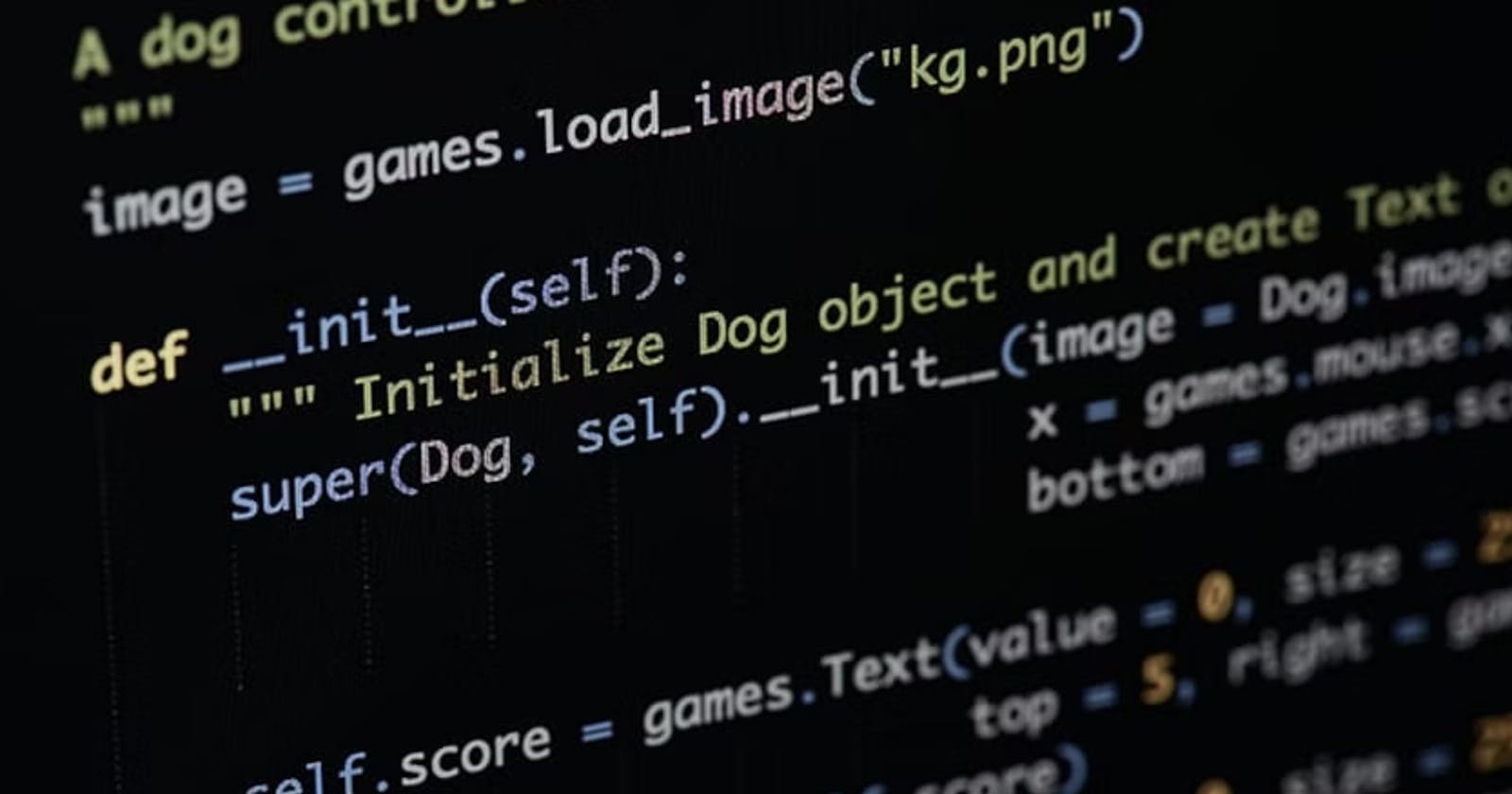In this advanced Python exploration, we turn our attention to a gem in the Python collection family: Tuples. As ordered and immutable collections, tuples play a unique role in the Pythonic orchestra. Join us as we unravel the intricacies of tuples and discover the advantages they bring to the coding table.
Decoding the Tuple Mystique
A tuple, akin to a list, is a collection of ordered objects. However, the standout feature of tuples lies in their immutability – a characteristic that sets them apart from their mutable counterparts. Tuples are denoted by round brackets and values separated by commas, creating a robust and unchanging structure.
my_tuple = ("Max", 28, "New York")
Choosing Tuples Wisely: When to Opt for Immutability
There are compelling reasons to opt for tuples over lists in certain scenarios:
Object Cohesion: Tuples excel when dealing with objects that inherently belong together.
Heterogeneous Data: Tuples are suitable for collections with different data types, unlike lists that favor homogeneity.
Performance Boost: Due to their immutability, iterating through tuples is marginally faster than lists.
Dictionary Keys: Tuples, with their immutability, can serve as keys for dictionaries – a feat not possible with lists.
Data Protection: If your data is static and should remain unaltered, implementing it as a tuple ensures write protection.
Crafting the Immutability: Creating and Accessing Tuples
Creating tuples is a breeze, and accessing elements follows the familiar indexing syntax:
tuple_1 = ("Max", 28, "New York")
item = tuple_1[0] # Accessing the first item
Special considerations arise when creating a tuple with a single element, requiring a trailing comma:
tuple_3 = (25,) # Single-element tuple
Converting iterables to tuples is a cinch using the built-in tuple() function:
tuple_4 = tuple([1, 2, 3])
The Symphony of Iteration and Existence Checking
Iterating through tuples with Python's for loop is as seamless as it is with lists:
for item in tuple_1:
print(item)
Checking for the existence of an item in a tuple is a one-liner:
if "New York" in tuple_1:
print("yes")
else:
print("no")
Toolbox of Useful Tuple Methods
Tuples bring along a handy set of methods for various operations:
my_tuple = ('a','p','p','l','e',)
print(len(my_tuple)) # Length of the tuple
print(my_tuple.count('p')) # Count occurrences of an item
print(my_tuple.index('l')) # Index of the first occurrence
# Repetition and concatenation
my_tuple = ('a', 'b') * 5
my_tuple_concat = (1,2,3) + (4,5,6)
# Conversion between list and tuple
my_list = ['a', 'b', 'c', 'd']
list_to_tuple = tuple(my_list)
tuple_to_list = list(list_to_tuple)
# Conversion from string to tuple
string_to_tuple = tuple('Hello')
Slicing Through Tuples: A Window into Subsets
Slicing tuples allows the extraction of sub-parts using the colon notation:
a = (1, 2, 3, 4, 5, 6, 7, 8, 9, 10)
subset_a = a[1:3] # Extract elements from index 1 to 2
Unpacking the Elegance: Unleashing the Power of Nested Tuples
Unpacking tuples provides a clean and efficient way to assign values:
tuple_1 = ("Max", 28, "New York")
name, age, city = tuple_1 # Unpack values
# Unpack multiple elements to a list with *
my_tuple = (0, 1, 2, 3, 4, 5)
item_first, *items_between, item_last = my_tuple
Delving into the Nest: Nested Tuples
Tuples can nest within each other, creating versatile and hierarchical structures:
nested_tuple = ((0, 1), ('age', 'height'))
Comparing the Titans: Tuple vs. List
The immutability of tuples opens doors to internal optimizations, making them more efficient in certain scenarios. Size and execution time comparisons between the two reveal interesting insights:
import sys
my_list = [0, 1, 2, "hello", True]
my_tuple = (0, 1, 2, "hello", True)
print(sys.getsizeof(my_list), "bytes")
print(sys.getsizeof(my_tuple), "bytes")
import timeit
print(timeit.timeit(stmt="[0, 1, 2, 3, 4, 5]", number=1000000))
print(timeit.timeit(stmt="(0, 1, 2, 3, 4, 5)", number=1000000))
#output:
#104 bytes
#88 bytes
#0.12474981700000853
#0.014836141000017733
Join us in the next installment as we continue our journey through advanced Python techniques. Tuples, with their immutable charm, await further exploration. Happy coding!