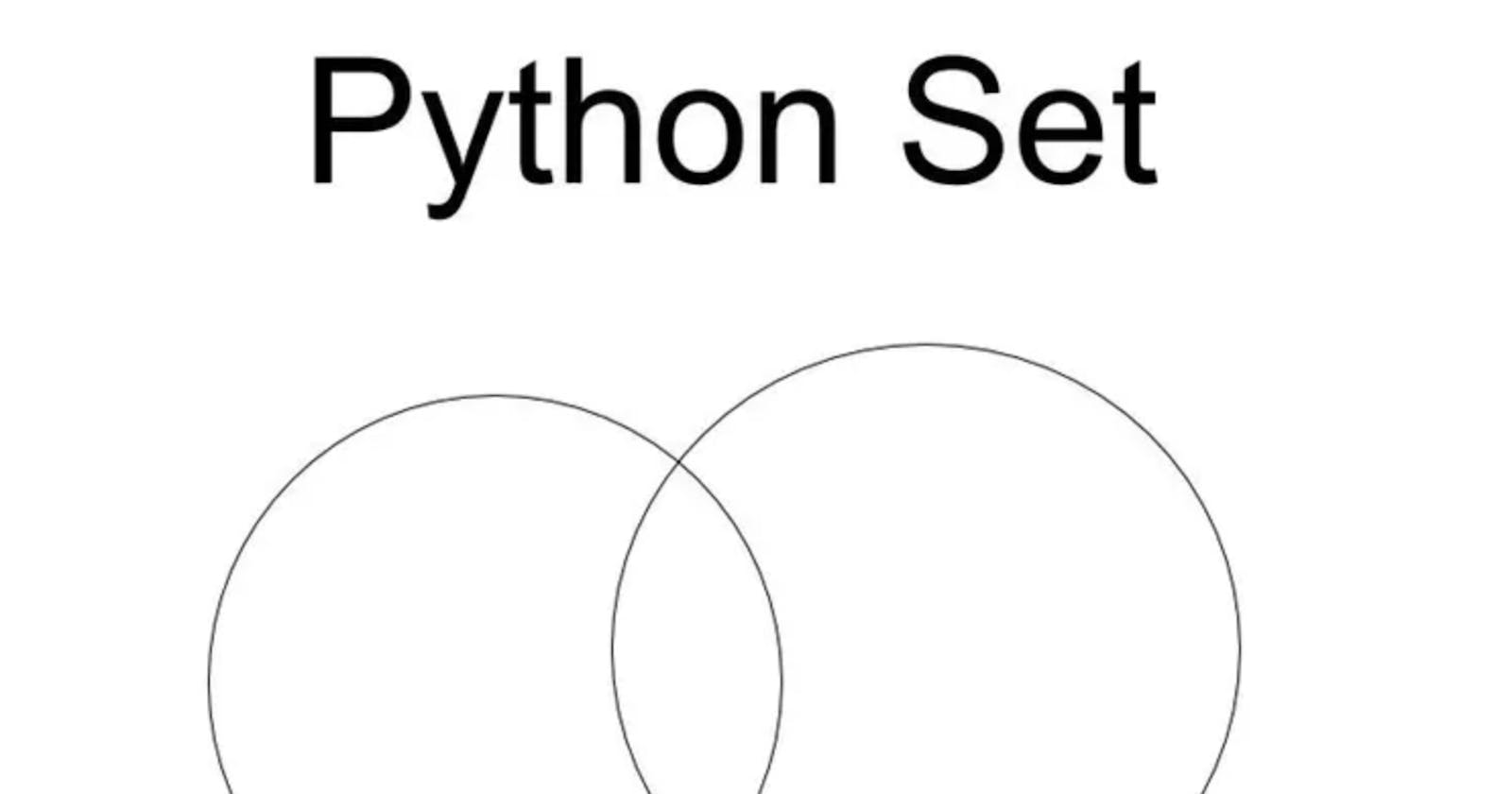Sets in Python are a dynamic and versatile data structure that provides a unique approach to handling collections of elements. In this comprehensive guide, we will explore the fundamentals of sets, from creation to advanced operations, and dive into some of the lesser-known aspects.
Creating Sets
Creating sets in Python is a breeze. Whether you prefer curly braces or the built-in set function, the syntax is straightforward:
codemy_set = {"apple", "banana", "cherry"}
# or
my_set_2 = set(["one", "two", "three"])
Sets can be created from various iterables, such as lists, tuples, or even strings.
Adding and Removing Elements
Sets support dynamic operations like adding and removing elements. The add method is used to introduce new elements, and the remove and discard methods are employed for removal:
codemy_set.add(42)
my_set.remove("apple")
my_set.discard("cherry")
It's essential to note the difference between remove and discard: remove raises a KeyError if the element is not present, while discard does nothing in such cases.
Checking for Elements
Determining if an element is present in a set is a common operation. You can use the in keyword or employ a more Pythonic approach with if x in my_set:.
if "apple" in my_set:
print("Yes, it's in the set!")
Iterating through Sets
Sets are iterable, allowing you to loop through their elements. Keep in mind that sets are unordered, so the order of iteration might not match the order of insertion:
for element in my_set:
print(element)
Set Operations: Union and Intersection
Sets shine when it comes to mathematical set operations. Combining elements from different sets without duplication is achieved through the union method, while finding common elements is done with intersection:
odds = {1, 3, 5, 7, 9}
evens = {0, 2, 4, 6, 8}
union_result = odds.union(evens)
intersection_result = odds.intersection(evens)
Set Operations: Difference and Symmetric Difference
Understanding the difference between sets is facilitated by the difference method, which highlights elements unique to one set. The symmetric_difference method, on the other hand, reveals elements found in either set, but not in both:
setA = {1, 2, 3, 4, 5}
setB = {1, 2, 3, 10, 11, 12}
difference_result = setA.difference(setB)
symmetric_difference_result = setA.symmetric_difference(setB)
Updating Sets: Update, Intersection Update, and More
Sets can be dynamically updated using methods like update, intersection_update, difference_update, and symmetric_difference_update:
setA = {1, 2, 3, 4, 5}
setB = {1, 2, 3, 10, 11, 12}
setA.update(setB)
setA.intersection_update(setB)
setA.difference_update(setB)
setA.symmetric_difference_update(setB)
Copying Sets
Understanding the nuances of copying sets is crucial to avoid unintended modifications. The copy method ensures that changes to one set do not affect another:
set_org = {1, 2, 3, 4, 5}
set_copy = set_org.copy()
Subset, Superset, and Disjoint Sets
Sets support operations to check if one set is a subset, superset, or disjoint from another:
setA = {1, 2, 3, 4, 5, 6}
setB = {1, 2, 3}
is_subset = setB.issubset(setA)
is_superset = setA.issuperset(setB)
is_disjoint = setA.isdisjoint(setB)
Frozenset: The Immutable Set
For scenarios where immutability is desired, Python provides frozensets. They retain the characteristics of sets but cannot be modified after creation:
frozen_odds = frozenset({1, 3, 5, 7, 9})
frozen_evens = frozenset({0, 2, 4, 6, 8})
Conclusion
Sets in Python offer a powerful and efficient way to handle collections of elements. Whether you are performing basic operations like adding and removing elements or diving into advanced set theory with union and intersection, sets are a valuable addition to your Python toolkit. By mastering sets, you unlock a dynamic and flexible data structure that can significantly enhance your coding capabilities.