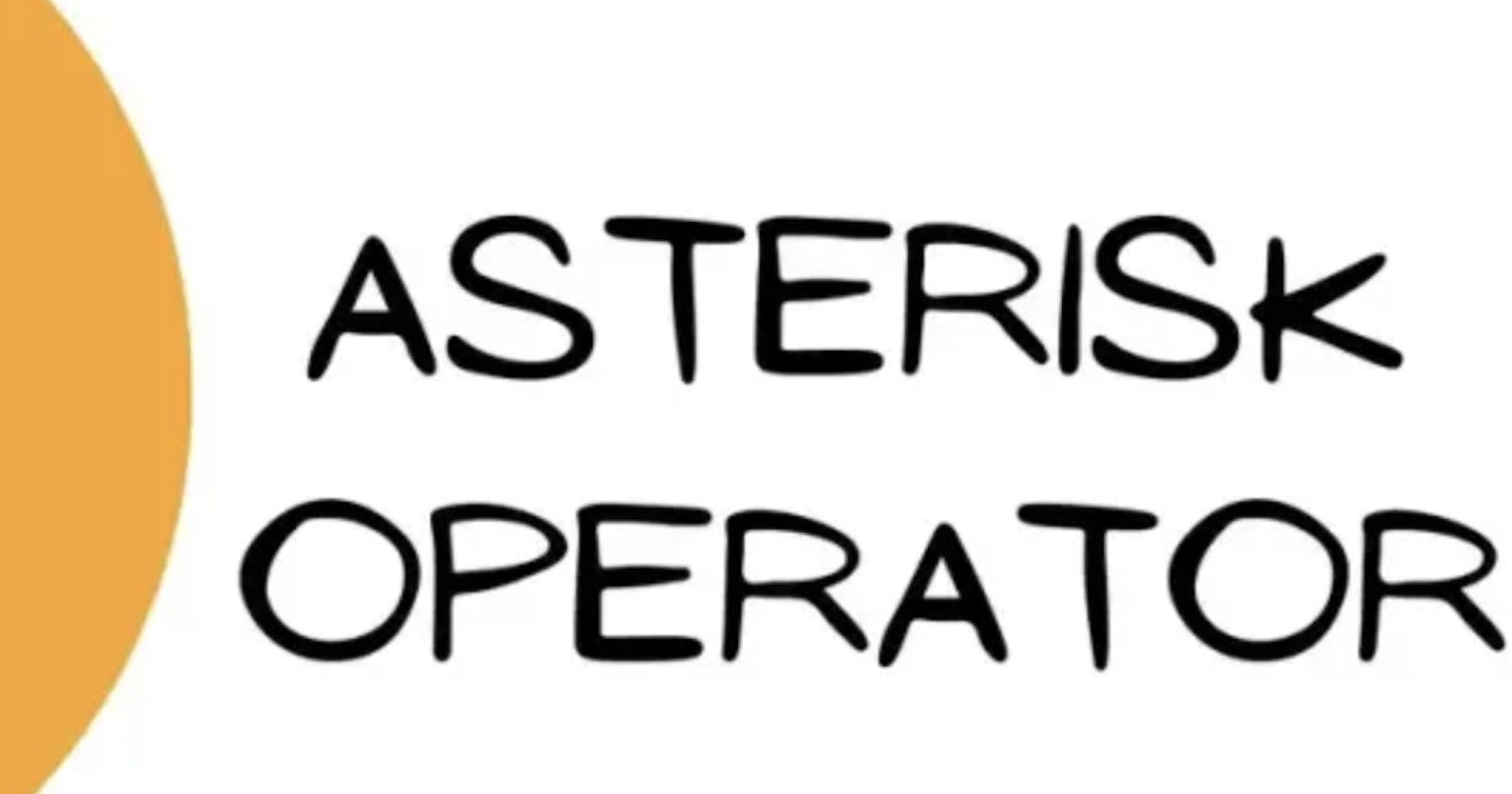The asterisk (*) symbol in Python is no ordinary character, it holds a multitude of capabilities, making it a versatile tool in your coding arsenal. In this blog post, we'll uncover the magic behind the asterisk, exploring its various use cases that range from basic arithmetic operations to advanced unpacking and merging techniques.
Multiplication and Power Operations
The asterisk finds its roots in elementary arithmetic, serving as a symbol for multiplication and power operations. Let's witness its prowess:
# Multiplication
result = 7 * 5
print(result)
# Power operation
result = 2 ** 4
print(result)
These fundamental operations showcase the asterisk's straightforward role in mathematical computations.
Creating Sequences with Repeated Elements
The asterisk excels in simplifying the creation of lists, tuples, or strings with repeated elements. It brings conciseness to your code:
# List creation
zeros = [0] * 10
onetwos = [1, 2] * 5
# Tuple creation
zeros_tuple = (0,) * 10
onetwos_tuple = (1, 2) * 5
# String creation
A_string = "A" * 10
AB_string = "AB" * 5
Effortlessly, the asterisk transforms mundane repetition into concise elegance.
Embracing args, *kwargs, and Keyword-Only Arguments
The asterisk truly shines in function definitions, allowing for flexibility in handling variable-length arguments and enforcing keyword-only parameters:
def my_function(*args, **kwargs):
# Processing variable-length arguments
for arg in args:
print(arg)
# Processing variable-length keyword arguments
for key, value in kwargs.items():
print(key, value)
my_function("Hey", 3, [0, 1, 2], name="Alex", age=8)
Here, args collects variable-length arguments, \*kwargs handles variable-length keyword arguments, and parameters following '*' become keyword-only.
Unleashing the Power of Unpacking
The asterisk's role in unpacking extends across various scenarios:
Unpacking for Function Arguments
def foo(a, b, c):
print(a, b, c)
# Unpacking lists, tuples, and strings
my_list = [1, 2, 3]
my_string = "ABC"
foo(*my_list)
foo(*my_string)
# Unpacking dictionaries
my_dict = {'a': 4, 'b': 5, 'c': 6}
foo(**my_dict)
The asterisk facilitates clean and dynamic function calls, making your code more readable.
Unpacking Containers
Unpacking elements of containers into single or multiple remaining elements introduces a new level of flexibility:
numbers = (1, 2, 3, 4, 5, 6, 7, 8)
# Unpacking into single and multiple elements
*beginning, last = numbers
first, *end = numbers
first, *middle, last = numbers
These unpacking techniques empower you to handle varying container lengths with ease.
Merging Iterables and Dictionaries
The asterisk, in conjunction with Python 3.5's PEP 448, enables seamless merging of iterables and dictionaries:
# Merging iterables into a list
my_tuple = (1, 2, 3)
my_set = {4, 5, 6}
my_list = [*my_tuple, *my_set]
# Merging dictionaries
dict_a = {'one': 1, 'two': 2}
dict_b = {'three': 3, 'four': 4}
dict_c = {**dict_a, **dict_b}
However, exercise caution when merging dictionaries with non-string keys.
Wrapping Up the Asterisk Adventure
As we conclude our exploration of the asterisk's capabilities, you've witnessed its transformative influence in diverse Python scenarios. From basic arithmetic to advanced unpacking and merging, the asterisk emerges as a powerhouse symbol.
May the asterisk continue to illuminate your Python journey, adding a touch of elegance and efficiency to your code. Happy coding!